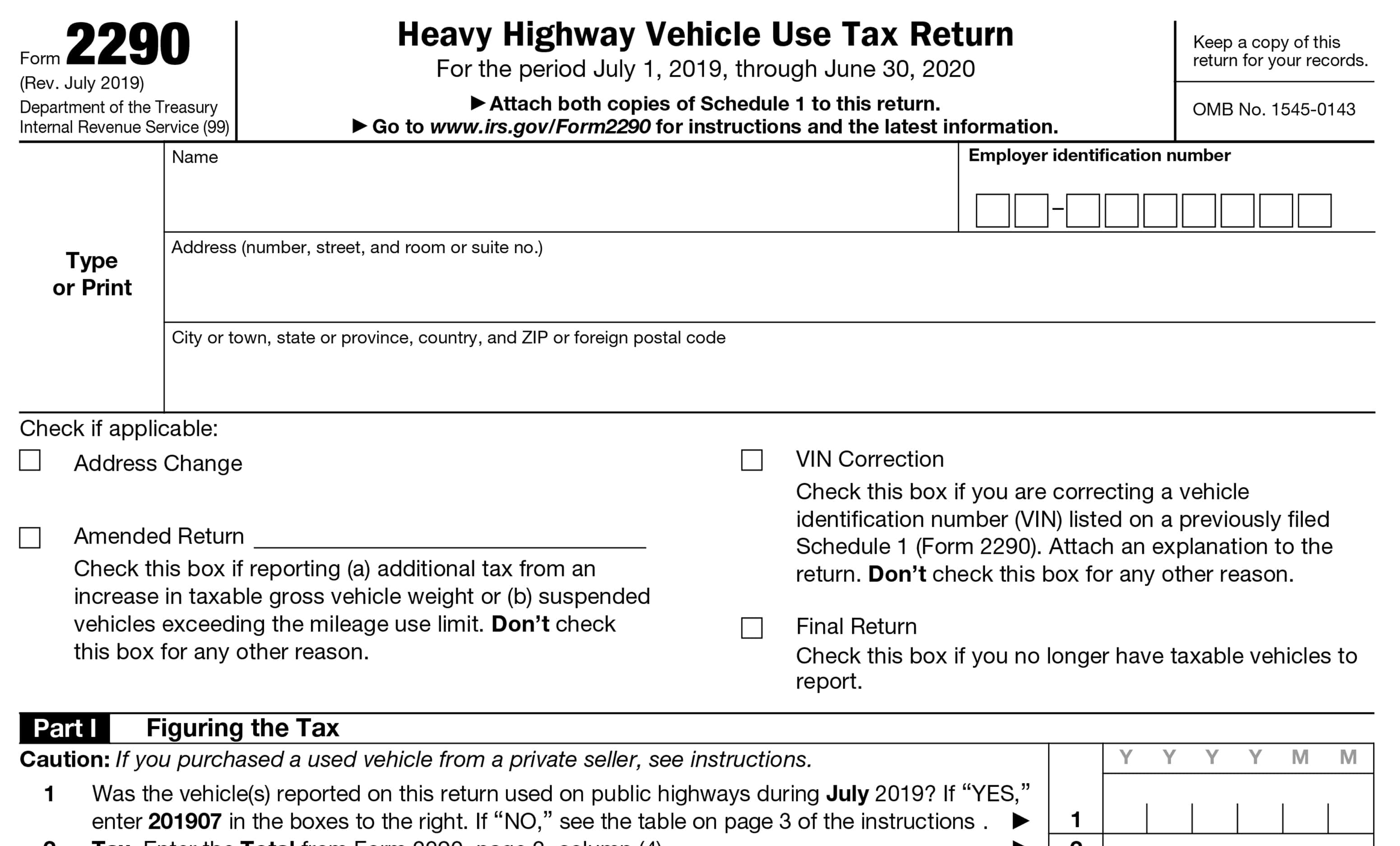IRS Form 2290 Instructions
Know how to fill out the 2290 Form
Step by Step instructions to fill out the
Form 2290
Updated on March 31, 2023 - 10:30 AM by Admin, ExpressEfile
Form 2290 is an annual heavy vehicle tax return used to calculate and pay Heavy Vehicle Use Tax (HVUT). Form 2290 is filed for vehicles operated on public highways and have a gross weight of 55,000 pounds or more. The HVUT collected is used for construction, maintenance, or repair purposes on public highways.
The following is a step-by-step instruction on how to file Form 2290.
In this article, we cover the following topics:
1. Business Details
The first part of Form 2290 involves entering information about your business like EIN, business name, and address.
If you’re amending an already-filed return or filing your final return, check any one of
these boxes:
- Address Change - To report a change in address from your previous filing.
- VIN Correction - To correct a wrong VIN, if you entered an incorrect VIN while filing.
- Amended Return - If your suspended vehicle exceeded the mileage limit or your vehicle's taxable gross weight increased.
- Final Return - If you’re going out of business, or if this is the last time you’re filing your Form 2290 return.
You do not have to check any of these boxes if you’re not amending a previously filed return or if this isn’t your final return.
2. Part I - Figuring the Tax
Once you’re done with entering the business details, you must enter information about
your vehicles.
-
Line 1: First Used Month
The First Used Month is considered the month during which the vehicle is first operated during the tax year. A typical tax year begins on July 1 and ends on June 30 of the next tax year.
This information must be entered in Year-Month format, so if July is your First Used Month, enter 202007 (YYYYMM)in the boxes.
-
Line 2: Tax
Enter the total tax amount calculated in column 4 of page II in this Form 2290 return.
-
Line 3: Additional tax from an increase in the taxable
gross weightIf the taxable gross weight of your vehicle increases within the tax year, enter the additional tax amount due to the increase in the weight category.
-
Line 4: Total tax
Enter the sum of the values provided in Line 2 and Line 3. If your vehicle did not have an increase in the taxable gross weight, enter the value provided in Line 2.
-
Line 5: Credits
You can claim credits for the HVUT paid, If you filed Form 2290 and paid the HVUT for a truck last year, and the truck was sold, stolen, destroyed, or didn’t exceed 5000 miles (7500 for agricultural vehicles) for the whole tax year. Enter the HVUT amount paid during the previous tax year.
-
Line 6: Balance Due
If you enter a value in Line 5, calculate the difference between Line 4 and Line 5 and enter the difference here. This will be the HVUT you owe
the IRS.
Note: If the credit amount is more than your total tax, you cannot claim the excess amount using Form 2290, you must file Form 8849 to claim a refund.
Click on the CheckBox if you want EFTPS as your payment method.
Note: The IRS is currently not accepting payments through Credit or Debit cards. Payments through Credit or Debit cards are expected to be available again from January 1, 2022.
3. Part II - Statement in support of Suspension
Complete this section if you have any suspended vehicles, or reported any suspended vehicles in the previous tax year and its mileage was exceeded
or sold.
-
Line 7: Declaring a Suspended vehicle (Category W)
Your vehicle is considered a suspended vehicle if it doesn’t exceed 5000 miles (7500 for agricultural vehicles) for the tax year. Check either of the boxes if applicable.
-
Line 8a:
Check this box, if you had filed your vehicle as a suspended vehicle for the previous year, and the vehicle exceeds the mileage-limit within the tax year.
-
Line 8b:
Enter VIN of the vehicles mentioned in 8a.
-
Line 9:
If you had filed your vehicle as a suspended vehicle for the previous year, and the vehicle was sold, stolen, or destroyed during the tax year, enter the VIN of the vehicle, name of the buyer, and date of sale.
Third-Party Designee
Check “Yes” if you want to give someone permission to discuss your Form 2290 with the IRS., If you check “Yes”, provide the name, contact number, and the personal identification number of the person.
Signing Form 2290
Every Form 2290 return must be signed before submitting it to the IRS. The IRS will not accept the unsigned returns.
Note: When you’re e-filing your Form 2290, you will be required to enter any five digits as a PIN to e-sign your return.
Paid Preparer Use Only
If a tax preparer is filing this return on behalf of your business, they must complete this section with their name, PTIN, firm name, EIN, contact number, date, and address.
4. Tax Computation
This section is used to calculate your total HVUT amount for the tax year.
Your HVUT is calculated based upon the number of vehicles, the taxable gross weight of each vehicle, and the first used month of the vehicles.
The vehicles will be categorized into different categories based on their taxable gross weight from vehicles with a taxable gross weight of 55,000 pounds (Category A), to vehicles with a taxable gross weight of 75,000 pounds or more (Category V).
The HVUT of your vehicle will reduce if your vehicle is exclusively used for logging purposes.
This section contains four columns
Column 1 - Annual Tax
This column contains the exact amount of tax required to be paid for vehicles under
each category.
Column 2 - Partial-period tax
For vehicles with any first used month (FUM) other than July, the tax amount will differ. Check the table at the end of Form 2290 instructions, and enter the tax amount in the line of the weight category of the vehicle.
Column 3 - Number of vehicles
Enter the total number of vehicles under each weight category. Enter the total number of vehicles under all the weight categories in the last line of
this column.
Column 4 - Amount of Tax
Multiply the value entered in Column 3 by either Column 1 (if July is your FUM), or Column 2 (if any other month is your (FUM). Enter the sum of the values in each line in this column in the last line.
Note: The value entered in the last line should be entered in Line 2 of Part I in this return.
Note: The IRS mandates e-filing for filers with more than 24 vehicles for
quick processing.
Enter the total number of suspended vehicles in the last line
against Category W.
5. Schedule 1 (Form 2290) - Schedule of Heavy Highway Vehicles
Form 2290 consists of 2 copies of Schedule 1. One is for IRS purposes, while the other will be stamped and given back to the filer. Your stamped Schedule 1 is proof of your HVUT payment.
Note: If you paper-file your return, it might take up to 4-6 weeks to receive your stamped Schedule 1, while you can receive it instantly if you e-file.
Completing your Schedule 1
You are supposed to enter business information such as business name, address, and EIN. The First Used Month (FUM) of all the vehicles you are filing for must be the same. Make sure to enter your FUM in Schedule 1. All the information entered here must be the same as in your Form 2290.
Part I - Vehicle Information
Enter the Vehicle Identification Number (VIN), and the weight category of each
vehicle reported.
Note: You must e-file if you’re filing for more than 24 vehicles.
Part II - Summary
This section requires you to provide a summary of your return.
- Line a - Enter the total number of taxable vehicles.
- Line b - Enter the total number of suspended vehicles.
- Line c - Enter the sum of the number of vehicles entered in Line a
and Line b.
6. Form 2290-V Payment Voucher
If you choose to pay your HVUT through Check or Money Order, use the Form 2290-V payment voucher and send in a check along with your Form 2290 to the IRS.
Form 2290-V requires you to enter the business name, address, EIN, First Used Month, and the amount that you are sending along with this
payment voucher.
You must send your Form 2290 along with your HVUT payment to the following address.
Internal Revenue ServiceP.O. Box 932500,
Louisville, KY 40293-2500.
7. E-File 2022-2023 Form 2290
E-File your Form 2290 return and receive a stamped Schedule 1 in minutes. If you choose to e-file your return, you can pay by EFW, EFTPS, check, or
money order.
ExpressEfile offers the lowest price of $14.90 for filing the Form 2290.
E-File 2290 Now!